Explore How To Cancel Your Zoom Subscription.
Zoom has evolved into an indispensable tool for remote work, learning, and maintaining connections.
Its flexible pricing plans, ranging from basic free to enterprise-level capabilities, make signing up a breeze, often without a thorough consideration of required features.
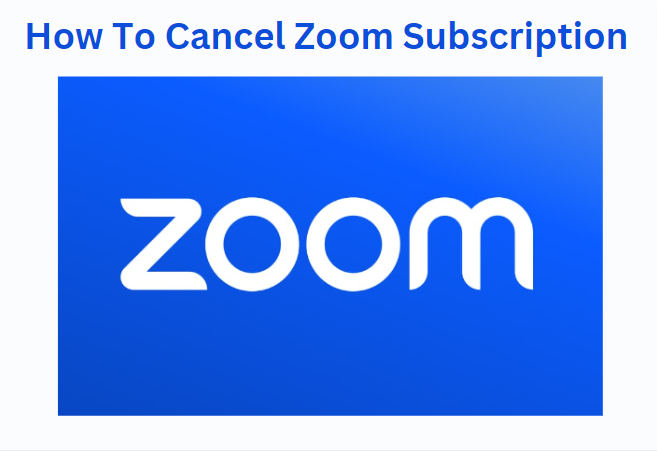
Before proceeding with cancellation, take a moment to assess your Zoom subscription plan and usage.
Determine whether downgrading or switching plans might be more suitable alternatives to outright cancellation.
Downgrading to the free Basic plan permits hosting 40-minute meetings with up to 100 participants, which may suffice for occasional small gatherings.
The next tier, Zoom Pro, elevates meeting durations to 24 hours for up to 100 participants at a cost of just $14.99 per month.
This unlocks additional features such as webinars, cloud recordings, managed domains, company branding, and access to transcript summaries.
For frequent larger meetings, Zoom Business, priced at $19.99 per month, enables hosting for up to 300 participants with dedicated customer support options.
At the Enterprise level, custom packages offer support for unlimited meeting capacity, integration capabilities, and flexible pricing.
Table of Contents
ToggleHow to cancel your paid Zoom subscription
- Log in to the Zoom Dashboard at zoom.us.
- Click on your profile picture, then select “Settings.”
- From the left menu, choose the “Billing” tab.
- Locate the plan you wish to cancel and click on “Cancel Subscription.” Confirm by selecting a reason for cancellation when prompted.
- Your subscription will remain active until the end of the current billing period, allowing continued usage of Zoom until then.
And with just a few clicks, your paid Zoom account subscription is canceled!
For annual plan subscribers, reach out to the Zoom support team to request a refund for the remaining unused months in your subscription, with refund eligibility determined on a prorated basis.
Also Read: How To Cancel Philo Subscription On Different Platforms
How To Cancel Your Zoom Subscription : Alternatives to Zoom for online meetings
- Google Meet: Deep integration with Google services, offering unlimited meeting durations for G Suite users.
- Microsoft Teams: Seamless integration with Microsoft 365 or Office 365, supporting meetings for up to 250 participants.
- Webex Meetings: Reliable enterprise-level video meeting infrastructure with robust options for large meetings and webinars.
- Supernormal: An AI-powered digital assistant providing automated meeting notes, summaries, tasks, recordings, and transcripts, compatible with various meeting platforms.
Experience Effortless Meeting Notes with Supernormal
Despite streamlined requirements, meetings are likely to persist as fixtures in work and personal schedules for connectivity.
However, the hours lost in meetings can often lead to frustration.
Fortunately, innovative solutions offer a remedy to this time drain.
Let’s once again shed light on Supernormal—a cutting-edge AI meeting assistant that seamlessly compiles automated notes, summaries, tasks, recordings, and transcripts post-meeting, eliminating the need for manual note-taking.
Key advantages Supernormal provides
- Automated AI note-taking, minimizing in-meeting distractions.
- Meeting summarization highlighting key decisions and action items.
- Seamless integration with all major meeting platforms.
- Secure meeting recording capabilities.
- Accurate speech transcription ensuring clarity.
- Easy sharing and exports facilitating alignment among stakeholders.
With Supernormal as your digital assistant, meetings can now progress smoothly without the risk of losing crucial details.
Participants can fully engage while Supernormal manages the note-taking process seamlessly.
Explore Supernormal yourself with the forever-free Basic plan, supporting up to 4 hours of notes weekly.
Cancel Zoom Subscription Without Sacrificing Vital Connections
Adjusting video conference platforms or downsizing subscriptions may align with evolving needs.
With this guidance, canceling a Zoom paid plan becomes a hassle-free task without compromising seamless online meetings.
Solutions like Supernormal bridge gaps by automatically capturing notes and tasks, minimizing time lost during the transition.
Implement these steps confidently to cancel an unnecessary Zoom subscription plan.
Reclaim your budget, streamline tool usage as needed, while continuing to connect virtually with the people and ideas propelling progress.