You can cancel your Chegg subscription directly through the company’s website using a desktop computer or laptop.
Navigating the process of canceling a subscription can sometimes feel like traversing uncharted territory, especially when dealing with platforms like Chegg.
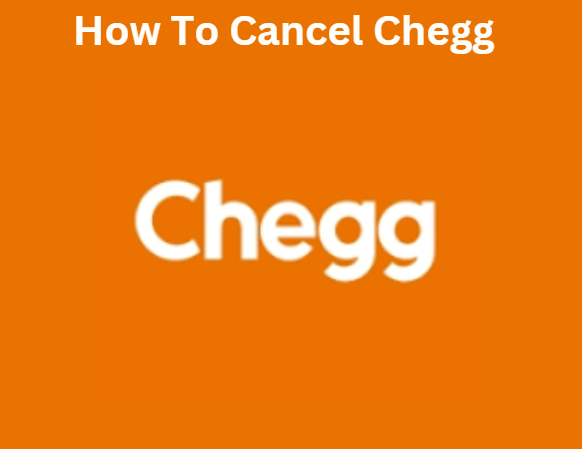
Whether you’re looking to end your Chegg subscription due to changing circumstances or simply exploring your options, it’s essential to have a clear understanding of the steps involved.
In this guide, we’ll provide you with a comprehensive walkthrough on how to cancel your Chegg subscription seamlessly.
How to cancel your Chegg subscription directly through the company’s website
Follow these steps:
- Log into your account on the official Chegg website.
- Navigate to My Account.
- Select Orders.
- In the Subscriptions section, locate the Chegg subscription and choose the Cancel subscription option.
- Select one of the provided options under Tell us why you’re canceling, then click on Continue.
Also Read: Process Of Cancelling And Deleting Your Shopify Account
How to Cancel a Chegg Subscription via the App Store or iTunes
For users seeking to cancel Chegg on an iPhone, iPad, or Apple computer, refer to the following instructions:
Apple Computer
- Open the App Store.
- Sign in (if not already).
- Click on your name.
- Navigate to Account Settings.
- Click on Manage next to Subscriptions.
- Select Edit next to the Chegg subscription.
- Choose Cancel Subscription.
iPhone or iPad
- Launch the Settings app.
- Tap your name.
- Select Subscriptions.
- Tap the Chegg subscription.
- Scroll down and tap Cancel Subscription.
Also Read: How To Cancel Trello Premium Subscription Effortlessly
How to Cancel a Chegg Subscription via Google Play Store
For those subscribed through Google Play, follow these steps:
Computer
- Access your Google Play account.
- Go to Subscriptions.
- Find the Chegg subscription and click on Manage.
- Select Cancel subscription.
- Choose a reason and click Continue.
Android Device
- Go to your Google Play app account.
- Navigate to Subscriptions.
- Select the Chegg subscription.
- Tap Cancel subscription.
- Follow the on-screen instructions.
Can You Cancel Chegg Anytime?
Yes, you can cancel anytime, and your subscription will be terminated immediately without further charges.
You’ll retain access to Chegg’s services until the current billing cycle ends.
Can You Pause a Chegg Subscription?
You can pause your monthly Chegg subscription for up to six months, halting payments until the pause period ends.
However, if you purchased through the Play Store, you should complete the pause process within the store.
What to Do if You’re Having Trouble Canceling Chegg
If you encounter difficulties canceling your Chegg subscription, promptly contact customer support to prevent additional charges.
You can reach them by texting or using the Chat option on the Chegg website.
Consider using virtual cards for added protection against unwarranted charges, as they provide an extra layer of security for online transactions.