Learn How To Cancel Whoop Membership:
If you’re passionate about fitness, you might be familiar with the Whoop device.
It serves as an exceptional fitness tracker, aiding you in monitoring your overall fitness journey.

However, if you’d like to cancel your Whoop Membership, please continue reading for more information.
Whoop offers various features for tracking metrics such as pulse, heart rate, skin temperature, and oxygen levels.
However, there may come a time when you wish to cancel your membership and explore alternative options.
When you cancel your Whoop membership after 30 days, you will still be responsible for paying the entire membership term.
To avoid this, it is advisable to cancel your membership before the 30-day period ends.
Additionally, it’s crucial to understand that once your cancellation request is approved and finalized, you will lose access to any data collected through biometrics on the Whoop platform.
If you still intend to cancel your Whoop membership, let’s proceed with the steps to do so.
Table of Contents
ToggleMethod #1: How to Cancel Whoop Membership via the Website:
Whoop offers new users the flexibility to cancel their membership within 30 days of receiving a receipt, ensuring ample time to assess their subscription.
- Log in to your Whoop account on the official website.
- Once logged in, navigate to the dashboard and click on “Menu.”
- From the dropdown menu, select the “Membership” option under the Settings tab.
- Scroll down the Membership page and locate the “Cancel Your Membership” link.
- Click on the link to initiate the cancellation process.
- Follow the prompts and select the “Cancellation” button.
- A confirmation will be sent to your email verifying the cancellation.
- Your membership will automatically end at the expiration of your commitment, and no further payments will be required.
For any inquiries or assistance, you can contact Whoop customer support at support@whoop.com or call 1 (888) 966-7877.
Also Read: How To Easily Cancel Home Chef Subscription
Method #2: How to Cancel Whoop Membership via Support Contact Form:
- Navigate to the menu section of your Whoop account.
- Select the “Support” option from the menu.
- Click on the “Submit a Request” button.
- Fill out the required details, including your reason for cancellation.
- Submit the request.
- Await contact from the Whoop team regarding your cancellation.
- Upon confirmation, your Whoop membership will be canceled.
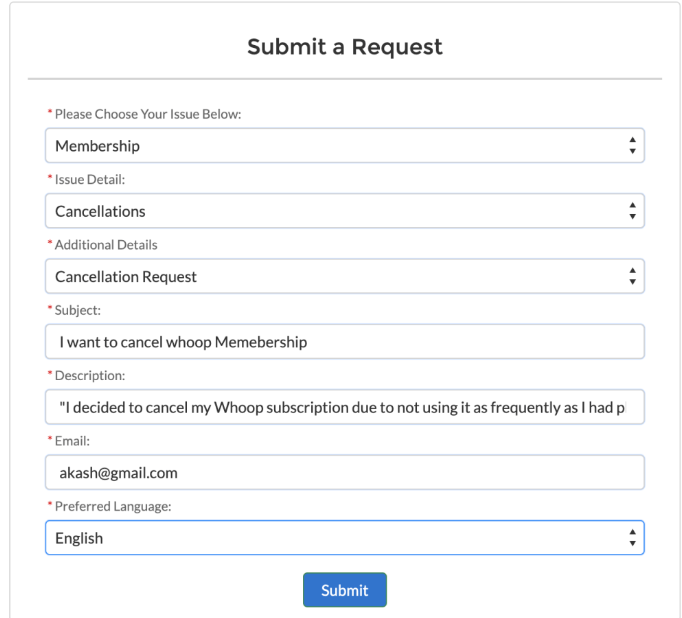
Refund Policy for WHOOP After Cancellation
Once you cancel your WHOOP membership, refunds are not provided.
To be eligible for a refund, customers must cancel their subscriptions within the initial 30-day window.
If this timeframe has elapsed, refunds are no longer available.
Also Read: Your Guide On How To Cancel Chegg Subscription
Using WHOOP Without Membership
WHOOP wearable Straps are only functional with an active membership.
Membership unlocks WHOOP features, and upon joining, members receive a free WHOOP 4.0 Wearable for tracking health activity.
Pausing WHOOP Membership
Eligible WHOOP members can choose to pause their memberships instead of canceling.
Pausing allows members to retain any remaining credits and resume their memberships at a later date.
Resuming WHOOP Membership
Members have the flexibility to reactivate their memberships at any time after pausing or canceling.
Reactivation can be done through the membership tab on the WHOOP Dashboard, allowing members to access their previously collected data.
Cancellation Timeline:
WHOOP memberships can be canceled before the 6-month mark.
However, if canceled after the 30-day refund period, members are obligated to pay for the full commitment period.
Pros of WHOOP:
- 24/7 Heart Rate Monitoring: WHOOP provides continuous monitoring of heart and respiratory rates, aiding in optimizing rest, recovery, and training for enhanced performance.
- Comprehensive Data Tracking: The WHOOP dashboard offers a comprehensive overview of health metrics, including sleep, strain, and calories burned, facilitating a better understanding of body responses to physical activity and sleep.
- Advanced Sleep Tracking: WHOOP offers advanced sleep tracking features, enabling insights into post-activity recovery.
Cons of WHOOP Membership:
- Step Counts: WHOOP does not track steps, potentially posing an issue for individuals reliant on step count data for motivation and activity monitoring.
- Lack of Screen Display: WHOOP lacks a screen display, which may inconvenience users accustomed to checking progress at a glance.
- Non-Waterproof Charger: The WHOOP charger is not waterproof, requiring removal during showering or swimming, which can be inconvenient for aquatic exercise enthusiasts.
Wrapping Up
WHOOP membership offers benefits like activity and sleep tracking, personalized insights, and continuous heart rate monitoring.
It also has limitations such as no step count tracking, lack of screen display, and a non-waterproof charger.
The suitability of WHOOP depends on individual preferences and needs.